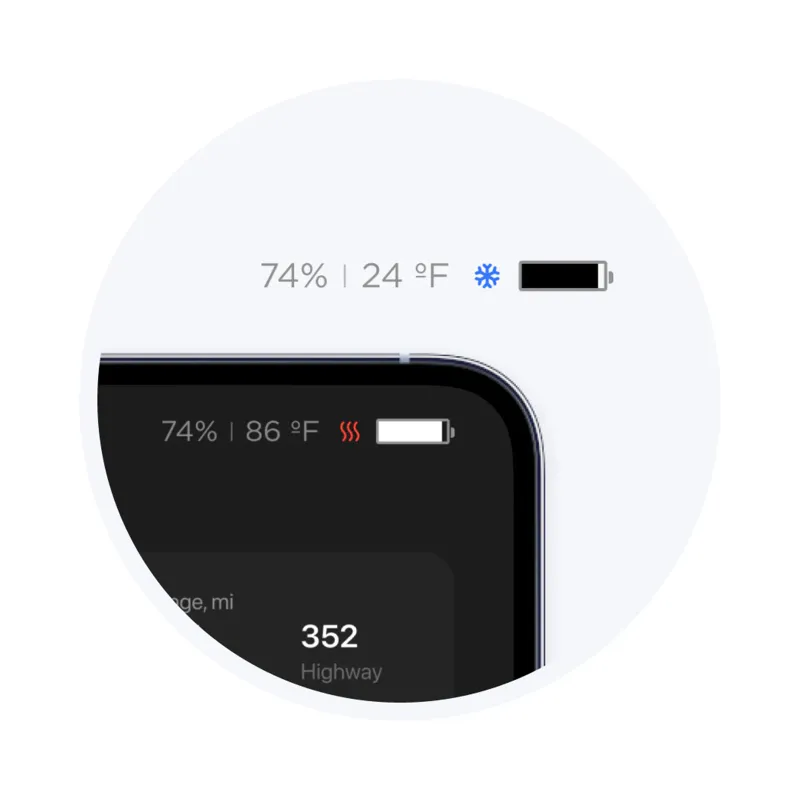Teslogic Transmitter Kit v2 Dashboard dla Tesla 3 / Y
Module for Tesla 3 / Y car turning your phone into a multifunctional Dashboard displaying in real time, among others, speed, battery temperature, recuperation, Auto Pilot functions, map with navigation and many other car functions.
 Safe shopping
Safe shopping
 Order by 2pm delivery tomorrow
Order by 2pm delivery tomorrow
 14 days to return
14 days to return
Teslogic Transmitter Kit v2 Dashboard for Tesla 3 / Y
Version for Tesla Model 3 ('21+) / Highland / Tesla Model Y (All)
Dashboard screen
Easy control of Tesla's speed, power and battery
- Indication
- of current speed and gear
- Auto Pilot activation icon
- Indication of set Auto Pilot speed (max speed)
- Battery charge indicator
- Battery temperature
- Current and maximum power in horsepower
- Recovered energy through regeneration in km and kW
- Current route: km driven and average speed
Screen Performance
Experience performance mode data, in real time
- G overload indicator
- Battery warm-up indicator
- Available power indicator
- Current power counter
- Best performance of
- current
- trip: acceleration 0-100 km/h and 1/4 mile
Energy screen
Detailed block diagram of how the car's various systems consume energy
- Monitoring the energy consumption/recovery of the engine or engines with a visible breakdown by engine
- Monitoring the energy consumption of seat heating, air conditioning, battery heating and other systems
Car data screen
Get and share all the data you need for your Tesla
Map and navigation screen
Teslogic uses Google map and navigation. All important indicators remain visible, such as autopilot mode and other
Other features
- Low vision mode
Enlarged interface elements and fonts. - Will be convenient for drivers with glasses or those who prefer a clearer interface
- Blind spot warnings
- A red graphic is displayed on the screen to indicate an overtaking vehicle. If you turn on your turn signal the car appears in your blind spot, the indicator light turns red,
- giving you a warning of the danger before you start the maneuver
- Car notifications and warnings
All vehicle messages are duplicated on the Teslogic app screen - Battery temperature and heating
Battery temperature indicator and cold / pre-status signs are displayed on the main dashboard (enabled in preferences) - Switching between screens
You can switch between screens using the steering wheel roller. - You don't need to reach for your phone to switch screens use the right roll on the steering wheel
- HUD mode
In - HUD mode, you can use your phone as a projector to display the dashboard on the windshield, simply by placing it on the windshield or using the headlight stand (sold separately)
- Automatic LIGHT/DARK mode
If you have a phone with an OLED screen, - dashboard elements in dark mode will look like they are floating
- Selecting the main display
The Teslogic app receives all car data every nanosecond. - And you can choose which one to display on the main screen with a long tap
- Speed camera notifications (coming soon)
- Teslogic will help significantly reduce the number of speeding tickets by providing advance warning of speed cameras
- Teslogic shortcuts
- "Teslogic shortcuts" are a set of convenient commands that allow you to manage auxiliary vehicle systems not found in Tesla's core functionality. These commands add convenience without affecting the driving process or compromising vehicle safety.
- Shortcut settings and changes are stored in the transmitter, allowing them to take effect when your phone is disconnected.
To activate the shortcuts, you must toggle the Active Control switch on the transmitter to the "on" position. - Battery warm-up for recharging
Prepare your Tesla for recharging 10-20 minutes before your scheduled session (not at a Tesla charging station).- Turn on the battery preheat function to save time during charging. Tesla usually heats the battery before charging, but this shortcut speeds up the process.
- Heating automatically deactivates after 40 minutes.
- Switching Chill/Sport mode via Kickdown
In - Chill mode, a full kick of the throttle for 1 second will seamlessly transfer your Tesla to regular Sport mode.
- If you refrain from driving at full throttle for 30 seconds, the vehicle will automatically return to Chill
- Mode
- .
- Wiper Deicing Winter Mode
Activate this mode to raise the wipers to where the warm air from the heater blows across the windshield (service mode). - When you dab on the brake to start driving, the wipers will return to their normal position.
- Energy Regeneration Settings
- Adjust regenerative braking to minimize or completely eliminate sudden loss of traction on slippery roads.
- This shortcut allows you to adjust regenerative braking according to driving conditions. Avoiding
- fines
Automatically reduce your speed to match the maximum allowable speed limits in areas with enforced speed limits, helping you avoid speeding fines. - Ice Mode
This mode evenly distributes torque between the axles in a 50/50 ratio, greatly reducing the likelihood of skidding on slippery roads.
How to use Teslogic
- Plug the small Teslogic transmitter into your Tesla (under the glove box, passenger A-pillar, by the legs - see manual)
- Install the magnetic phone holder with optional charger
- Launch the Teslogic app
- Turn your phone into the convenient and functional dashboard you've been missing so much
Installation takes 5-10 minutes
Kit contents
In the box you'll find the Teslogic transmitter and everything you need to install it, as well as a bracket to place your phone where you're used to seeing your dashboard
- Teslogic transmitter device
- device wiring
- MagSafe magnet
- phone holder
- plastic tool
Additional wireless charger (optional)
This magnetic charger installs on the phone holder instead of the magnet. It is compatible with iPhone 12 and above, as well as any phone that supports wireless charging (using the included magnetic ring).
- USB Type C 90 degree to USB Type C adapter for convenient charging connection
- USB Type C to USB Type A adapter for '17-'19 Model 3 cars
Instructions in Polish
You might also like